Convertor for Android
App Features
Fast, Efficient Operation

Every aspect of Convertor has been designed to make the process of converting measurements fast and easy. At its heart, it's built around the familiar metaphor of the pocket calculator: tap in some numbers and they appear on the display.
The difference here, of course, is that there's more than one display. Whatever number you enter is instantly converted into the units you've selected. There's no extra work, no "Convert" button to press. It just happens.
- To change categories – such as from length to weight – simply swipe your finger along the top display field.
- Or, long-press on it to choose directly from the full list of categories.
- Changing units – like from inches to centimeters – is just as easy, using exactly the same actions on one of the lower display fields instead.
- To convert more units at once, just rotate your phone to landscape (see the second screen shot, below).
Mixed Units
Another key feature of Convertor is the ability to convert directly to and from mixed units, such as feet+inches or pounds+ounces. No need to multiply anything out, or try to remember just how many feet are in a mile. Convertor does it all for you.
If you're entering numbers into a mixed-unit field, as shown here, just hit the +… button (in the lower left) to switch down to the smaller unit. To go back up to the parent unit, press the DEL button – it's the same principle as deleting decimal digits, and it works completely naturally.
Fractions
For any of Convertor's display fields, you can switch between decimals (like 1.5) and fractions (like 1½) by tapping the DecFrac control at the upper-left of the field. Then when editing fractions, just use the / button in the lower left of the key pad to move between the parts of the fraction. You'll find it's very intuitive to use.
And Convertor takes care of the rest. Any fractions you enter are, well, converted – just like anything else. Or enter decimal values into a different field, and see their fractional equivalent. So simple!
Calculator Functions
The pocket-calculator metaphor continues with the app's arithmetic functions. Nothing complicated, just handy: the operations are applied to the units in the display, exactly as you'd expect.
- The Copy and Paste buttons work like your calculator's memory, but also let you copy/paste to other Android apps.
- By default, the calculator buttons only appear when the phone is rotated to landscape (as shown). You can change this in the app's settings.
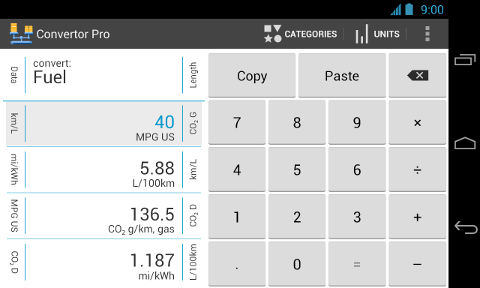
Options
Like most Android apps, additional options are available in the settings screen (accessed through an icon on the app's title bar, or your device's Menu key, if it has one). Here you can alter a variety of Convertor's functions to suit your own preferences.
Convertor has five skins to choose from: material light/dark, holo light/dark, or classic gray. By default the app is designed to use the appearance that best matches the Android version on your phone, but you can override this in the Settings if you prefer.
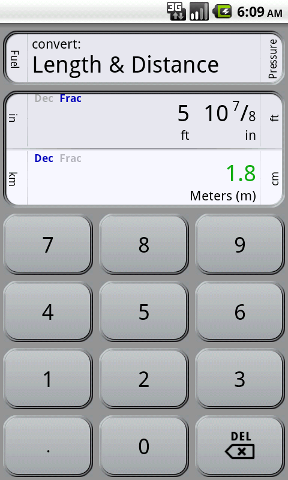
Tablet Support
Convertor is ready for use on Android tablets, making use of the bigger screen by showing you more units at once than you'll get on smaller phones.
Editions
Convertor is available as a free app, and it gives you the choice: either enable ads for the full suite of units and functionality, or go ad-free for a more limited, "trial" edition. The latter choice limits the app to only four unit categories (see next section), and disables the calculator functions.
If you need to convert units frequently, however, you also can have the best of both worlds – full functionality without ads – by purchasing Convertor Pro for only US $0.99.
Supported Units
With ads turned off, Convertor Free still gives you the four most commonly used unit categories:
- Area
- Length & Distance
- Weight & Mass
- Volume
Enable ads, or purchase Convertor Pro, for a large range of additional unit types:
- Acceleration
- Angle, Plane
- Currency*
- Data Storage
- Density
- Digital Bandwidth
- Energy & Work
- Flow Rate
- Force
- Frequency
- Fuel Economy
- Illuminance
- Light, Visible
- Luminance
- Magnetic Flux
- Magnetic Flux Density
- Moment of Inertia
- Power
- Pressure
- Radiation Exposure
- Radioactive Decay
- Shoe Sizes
- Speed & Velocity
- SI Prefixes
- Temperature
- Time Span
- Torque
Convertor also supports Chinese units for the following categories:
- Area
- Length & Distance
- Weight & Mass
- Volume
as well as Hong Kong units for:
- Length & Distance
- Weight & Mass
If there are other categories you'd like to convert, or more units within an existing category, please e-mail and let me know.
* Convertor's currency category lists the reference rates published daily by the European Central Bank. This list includes:
- Australian Dollar
- Brasilian Real
- British Pound
- Bulgarian Lev
- Canadian Dollar
- Chinese Yuan Renminbi
- Croatian Kuna
- Czech Koruna
- Danish Krone
- Euro
- Hong Kong Dollar
- Hungarian Forint
- Indian Rupee
- Indonesian Rupiah
- Israeli Shekel
- Japanese Yen
- Malaysian Ringgit
- Mexican Peso
- New Zealand Dollar
- Norwegian Krone
- Philippine Peso
- Polish Zloty
- Russian Rouble
- Serbian Dinar
- Singapore Dollar
- South African Rand
- South Korean Won
- Swedish Krona
- Swiss Franc
- Thai Baht
- Turkish Lira
- US Dollar
The app was also written to use rates from the Bank of Canada, but the exchange rate data feed we were using was discontinued on 28 April 2017. Unfortunately, there's no easy fix for this; we're looking at several options, but can't make any promises as to timeframe. In the meanwhile, any currency rates not supplied by the ECB will be "stuck" on their April 28 rates. These include:
- Argentine Peso
- Bahamian Dollar
- CFA Franc
- CFP Franc
- Chilean Peso
- Colombian Peso
- East Caribbean Dollar
- Fiji Dollar
- Ghanaian Cedi
- Guatemalan Quetzal
- Honduran Lempira
- Jamaican Dollar
- Moroccan Dirham
- Myanmar (Burma) Kyat
- Netherlands Antilles Florin
- New Romanian Leu
- Pakistan Rupee
- Panamanian Balboa
- Peruvian New Sol
- Sri Lankan Rupee
- Taiwanese New Dollar
- Trinidad and Tobago Dollar
- Tunisian Dinar
- U.A.E. Dirham
- Venezuelan Bolivar Fuerte
- Vietnamese Dong
Please be aware that the rates are based on data published by specific central banks, so additional currencies can't just be added ad-hoc, sorry. Also, please note that this is a "casual" currency convertor; advanced currency tools are beyond the scope of this app.
Contact Us
Copyright© 2010 and beyond Udell Enterprises Inc